Window 10 is better than window 11-few reasons why
Window 10 is better than window 11-few reasons why
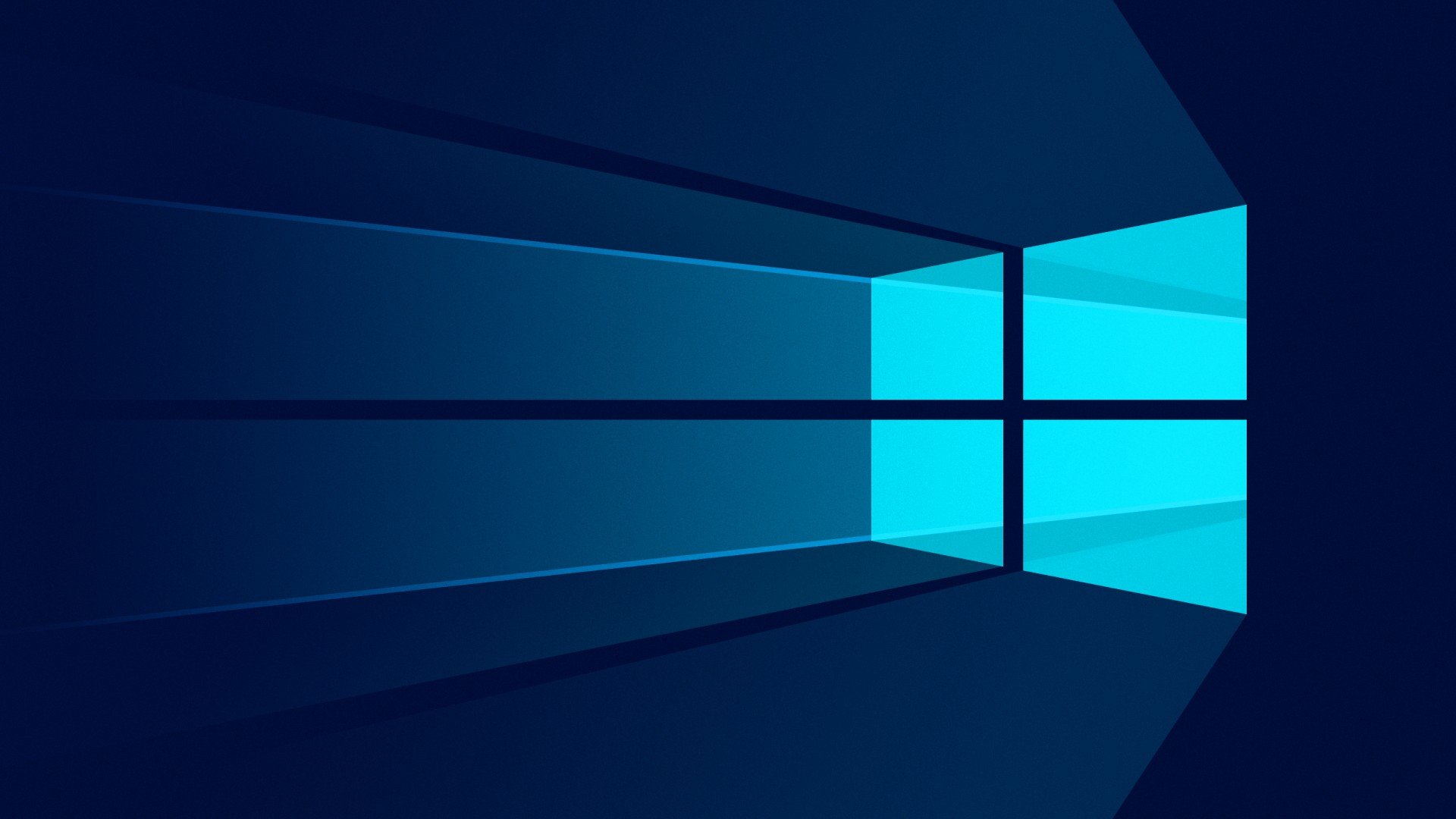
It’s not always a smart idea to upgrade to the newest technology. We understand that updating or upgrading the technology is a good thing since we obtain the newest features, but occasionally we could lose out on some essential performance. Without a question, switching to Windows 11 from Windows is a smart move for you initially, but not permanently. See why Windows 10 is superior to Windows 11 by reading this.
One of the most elegant and aesthetically pleasing operating systems is Windows 11. It could be alluring initially due to its novel symbols, forms, and other characteristics. But we sacrifice certain essential elements in the name of acquiring the new and improved OS. A larger CPU is required to run Windows 11 because of its size.
Seven Benefits of Window 10 Over Windows 11
Many people find it difficult to continue using this PC with Windows 11. Even with small flaws, high CPU utilisation, and other issues, professional PC users still adore Windows 10. Here are some aspects of Windows 10 that significantly outweigh those of Windows 11.
Perhaps a new PC is required
The main justification for this is that you might need to purchase a new PC in order to meet the system requirements. Yes, Windows 11 has more demanding minimum system requirements than Windows 10. As a result, you must improve your computer’s CPU before upgrading its version of Windows, which is an expensive operation.
In this case, the PC must have an 8th Gen Intel or AMD Zen 2 processor or greater with a TPM 2.0 chip.
Errors and Bugs

The most recent version of Windows 11, Windows 11, has far more faults and errors than Windows 11. Windows 11 has been around for more than a year, yet there are still certain flaws that make the performance sluggish. It’s not always a good idea to upgrade to the newest method. Furthermore, Windows 10 is less glitchy than the updated Windows 11.
expanded taskbar
Windows 10 has a bigger taskbar than Windows 11. In Windows 11, the taskbar’s pinned programmes are displayed in the middle, giving the interface a Mac-like appearance.
However, the fact that Windows 10’s Taskbar appears nice and appealing isn’t the cause. Additionally, unlike Windows 10, the app launcher in Windows 11 is not appealing and broad.
In a similar vein, unlike Windows 10, the taskbar calendar does not permit users to add or see events. Additionally, the drag-and-drop functionalities are not supported by the Windows 11 taskbar.
Window 10 superior to Windows 11’s Start Menu

Compared to Window 10, the start menu in Windows 11 is less appealing and impressive. Here, the start menu for Windows 11 doesn’t display any recently used or installed apps. The app drawer is also not as appealing as earlier windows.
In a similar vein, Windows 11 doesn’t recommend the apps. Furthermore, it omits to provide app-related information. Insofar as Windows 11’s App Tiles and Widgets are concerned, we are left out.
There’s no need to sign in with your Microsoft Account.
Users of Windows 10 are not compelled to sign in using a Microsoft Account, similar to Android users. You can still use Windows without creating a Microsoft Account, yes. However, logging in is required before proceeding on Windows 11.
To continue, you must first register a Microsoft Account, even if you are not interested in doing so. Another factor for some customers’ continued enjoyment of Windows 10 is this.
Easy Controlling Action Center
The notice as well as the control centre are accessible when you click on the Date & Time area located on the button edge of your screen. You can access the control centre and notifications in one spot, much as on an Android device.
But these functions were absent in Windows 11. Only the notifications tab is available here. Gaining control over such tiny adjustments is also a time-consuming or difficult procedure.
Changing the sound, the brightness, and other settings. For users of Windows 11, it may not be simple.
Draft of the Document
You may have noticed that the preview window was missing from a large number of Windows 11 computers and laptops. Yes, even when I choose that, my PC does not display the preview window of the images, videos, or documents. It seems to be getting no worse.
Therefore, you were unaware of Windows 11’s Preview pane. Even if you resolve this tiny problem, the situation could not improve.
Continually Current
The Microsoft Team continues to release updates for Windows 10. Microsoft did indeed confirm that it would continue to support and issue updates through 2025. So, if you switched to Windows 11 and were concerned about losing support, don’t be.
Windows 10 is still a modern operating system for you because of this. As time goes on, we can observe improvements and added functionality, such as Windows 11.
Little difference
You won’t find enough differences between Window 10 and 11 if you thoroughly compare the two. It is surrounded by a lot of issues as compared to the early days of Windows 11.
Windows 11 is merely a cover for Windows 10. Both operating systems perform about equally overall. The difference is a shift in customization, including new themes, icons, and other features as time and technology advance.
Conclusion
Impressive is the New Windows 11. It has many different layouts in addition to a lovely design. If you have a Window 10 licence, you can upgrade to Windows 11.
Additionally, you have a 14-day reversion time if you decide not to utilise Windows 11.
