Malware and viruses removal from your computer
Malware and viruses removal from your computer
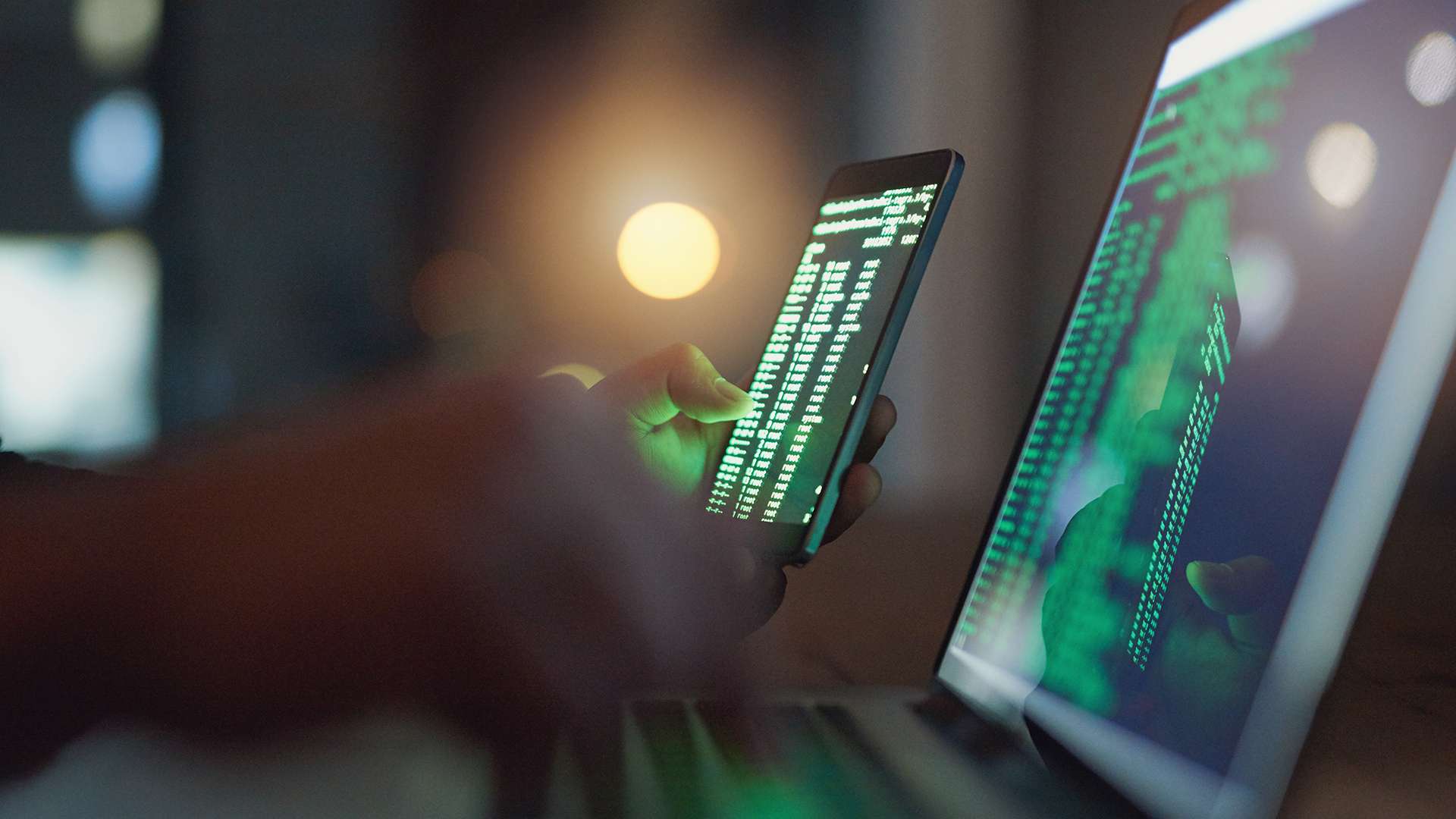
Infecting your computer with a virus or any program is one of the things that may have a major negative impact on you, however you can manage the battle between you and the attacker so that you get out with the least losses, and of course, antivirus programs are a key player in that battle, as they It removes most viruses and malware from your device easily, but from time to time you may not be able to overcome some of the stubborn viruses that infect your device.
Access your drive safely
The best time to remove malware from a device is when it is in a sleep state, and switching your device to safe mode may help in some cases, but not in all because some viruses is associated with something called winlogon which means that if you enter For Windows, the malware will already have been installed on your device.
Some other malware may be logged in as a FileHandler handler for a specific type of program, and any time that type of program is loaded, the malware will be loaded first.
The best solution to stop this type of malware from working is a recovery CD and use it to access the infected system. If you plan to use an antivirus on a USB drive, you must connect that drive first before you run the recovery disk.
Also, you should disable autorun if it is enabled on the usb drive, then shutdown the computer and insert the usb drive and then boot the computer with Recovery CD. But note that the computer will not be able to recognize the usb drive if you do not connect it before turning on the computer.
Select Malware Load Points
Malware like any other active software is downloaded in order to harm your device but once you have safe access to the infected part of your hard drive, start by scanning common boot points for signs of infection, you can find a list of all startup points in the ShellOpen command keys list, But it is preferable that an expert person take this step so that you do not change or delete some settings inadvertently.
Take back control of your device
Most viruses blocks your access to the task manager menu and the Folder Options window, so when you remove the malware either manually or with antivirus software you will need to take back control of those programs again by resetting the settings.
