QR codes-All the information you require
QR codes-All the information you require

Let’s talk about the QR code and how it functions. If we look closely, we can find little scannable codes on some product packaging, in grocery stores, and other locations. We can learn more about it by using that code. To make life easier for their consumers and visitors, numerous businesses, products, and dealers use this feature nowadays.
How are QR codes used?
We can find out details about the product, such as the website, address, link, phone number, etc., if we scan that code using a scanner. Here, we’re discussing the QR Code, which is the commercial tool that every seller, entrepreneur, and business owner should know how to use.
The most common tool for any entrepreneur and business owner is the rapid response code (QR Code). The use of QR codes is not just for business owners; it is also used in everyday life by regular people to share specific information with connected people & things.
The QR Code is a type of barcode that contains information on the goods, businesses, and other items it contains. The upgraded barcode is known as the QR Code. Why then does it resemble a barcode? Barcodes are labels that are easily readable by machines or other mechanical devices and can display information when scanned.
The use of QR codes has decreased recently. People continued to use barcodes up until 1994. While a barcode simply saves numbers in their form, a QR code additionally stores letters such as XYZ in their alphabetical order.
In 1994, Denso-Wave of the Toyota Group introduced the QR Code. It was only utilised to track the various components of that company at the time. After a few years, the later relevance and its usage significantly rise and become commercialised. In many stores, businesses, and organisations nowadays, we may observe its use.
How To Be More Effective When Using QR Codes
• We can store a variety of items and labels in QR Code, including
• QR Codes may store any URL, including those from websites, Facebook, and business pages.
• One can provide visitors with contacts, a phone number, and an address by using a QR Code.
• We have the ability to compose and send text messages.
• We may quickly and conveniently compose and send emails using QR Code.
• Using QR codes, we can communicate our geolocation to others.
• If we want to schedule something in QR Code, we can create an event and schedule it for a future date.
The Wi-Fi SSID name and password can be easily added to the QR code along with other Wi-Fi-related information. It is the widely used approach for passing along WiFi passwords. The QR codes of connected Wi-Fi are automatically generated by mobile devices like Xiaomi and Huawei for exchanging the Wi-Fi password.
info on QR codes
- Text-based QR Code
- Link or QR Code 2.
- Three. Email QR Code
- QR Code for Phone
- The SMS QR Code 5.
- GEO Location QR Code
- Contact Information. QR Code
- WIFI Network Configuration QR Code 8.
- Event QR Code
What are the benefits of QR codes?
bigger storage space than a bar code.
superior than bar code technology system.
Simple and expert.
12 Proven Steps For Creating A Standout QR Code
• Go to the site that generates QR codes.
• From the site’s Dashboard, select the components you want to include in your QR code. The URL, VCARD, Text, Email Address, Wi-Fi Login information, and other options are available here.
• Assume that I’m going to make a QR code for my Wi-Fi.
• Select the Wi-Fi icon from the list of choices.
• You must enter the Wi-Fi information over the QR Code.
• Fill out the Network Name using the SSID. Here, you must type in the name of your Wi-Fi network like a loving address.
• At this point, enter the password in the available empty box.
• Select an encryption option from the list, such as WPA/WPA2, WEP, or None.
• After entering all the necessary details, click or tap on Generate QR Code.
• Select the frame for your QR photo now.
• Tap or click on DOWNLOAD once you’ve customised the QR Photo.
Finished at last.
Conclusion
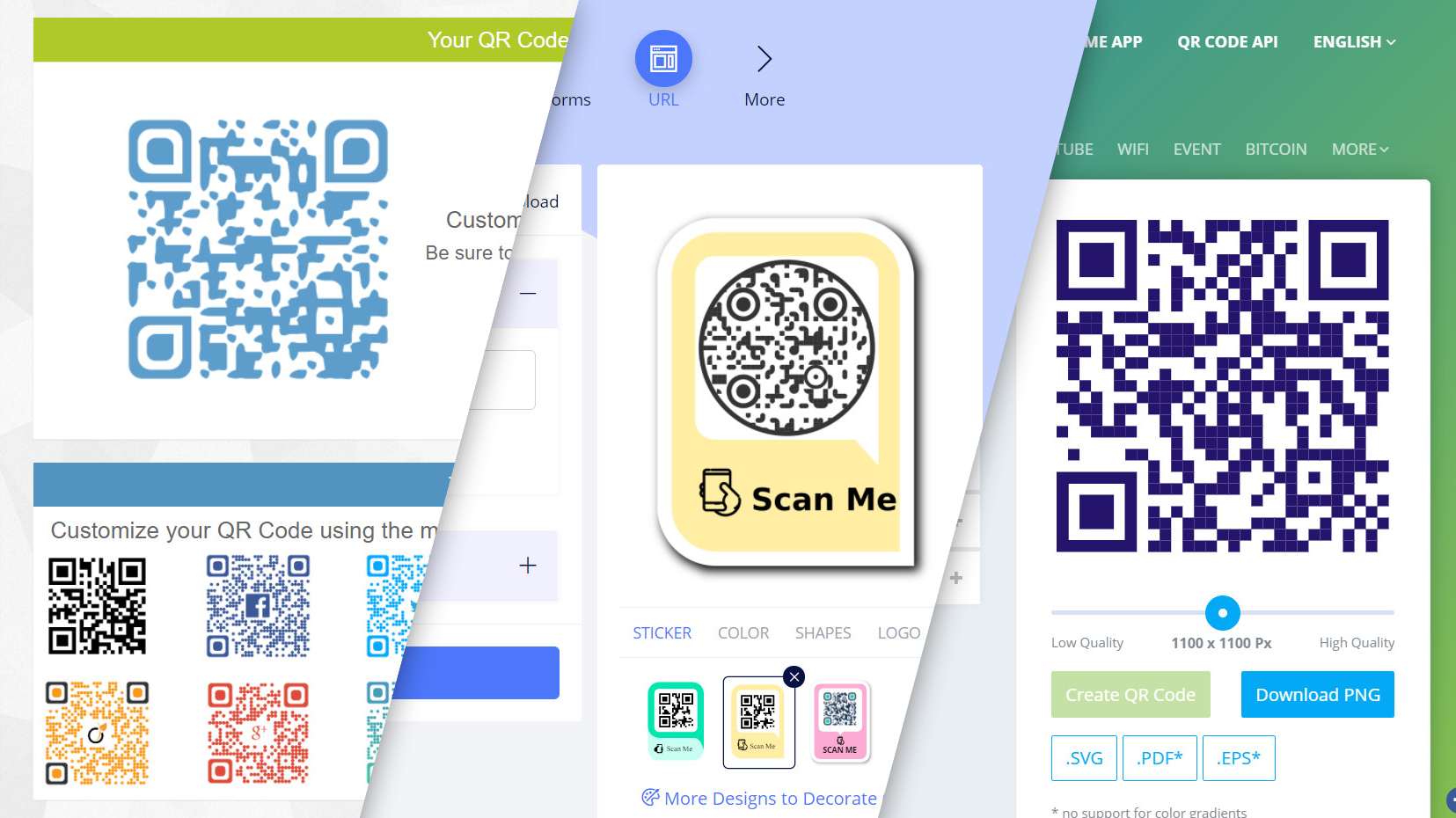
In order to store various pieces of information and make that information available to customers and the general public, QR Codes have evolved from barcodes. As many details can be stored in a QR code. We need apps that can read QR codes in order to access the information inside.
What a QR code is, what it means, what it is, and how it works have all been covered in this article.
